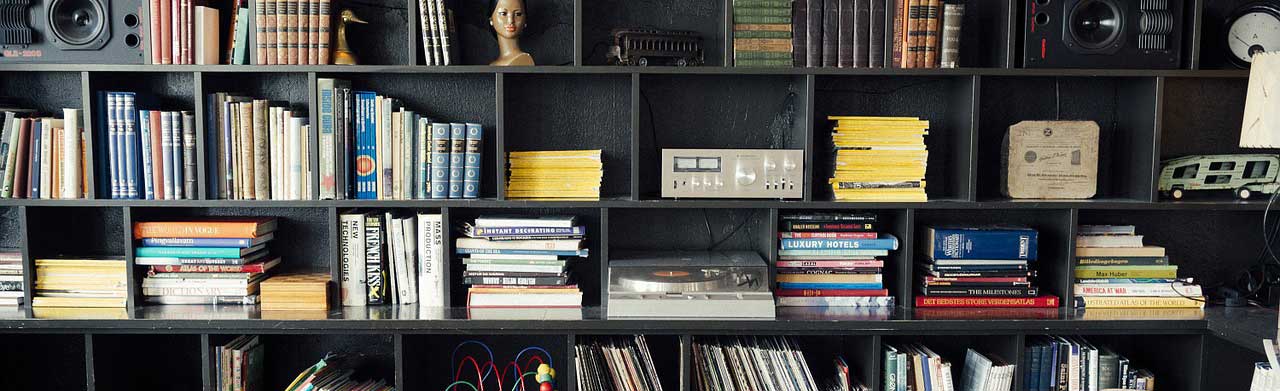HOW IT WORKS
1. Set up an Assistant Account
In order for us to create shipments and print shipping labels on your behalf, we will need a sub-account on your Amazon Seller account that has ‘Manage FBA Inventory and Shipments privileges. We do not see any financial data with this account. This allows us to access your shipping plan so that we can print out your FNSKU labels, update your plan, and print out your UPS / LTL labels in order to send your shipment into Amazon. This needs to be done only once.
Here are the instructions:
- From your account: Settings > User Permissions
- Under “Add a user”: fba@virginiaprepcenter.com > Send Invitation
- Amazon will send an invitation to us.
- Once you have sent your invitation, email us at fba@virginiaprepcenter.com, and let us know your Amazon Seller Central name.
- We will complete the invitation and respond to the email you’ve sent with your ASC name.
- You will then need to add permissions for the account so we can access you shipping plans on amazon
a. Settings > User Permissions > Current Users > fba@virginiaprepcenter.com > Manage permissions
b. Under Manage FBA Shipments / Inventory > View/Edit > Continue We replenish and create listing through Prep Ship Hub ” FBA FORCE” Module. You are not required to use any other 3rd party software. FBA FORCE will handle all your Replenish and Listing needs.

2. Create Your Shipping Plan
Option 1: We prefer this option only with our forwarding service required clients. Log into your Amazon Seller Central Account and create an abbreviated Shipping Plan for your next shipment. Just list the products and the quantities, then stop. Amazon will automatically save your work. Do Not approve the shipments. Please be sure to use the Rename function in the upper left hand corner on the first page of the shipping plan. Replace the PLN prefix with a name that will help us identify the correct shipment [e.g., Change PLN (27/4/19 14:24 PM) to Shoes supplies order (27/4/19 12:24PM)]. This will ensure we know the correct order to work on.
Option 2: You may just ship your products to us and you do not need to do anything further. We will handle the shipments and creation of FNSKU’s from the Amazon sub account that you gave us access to.

3. Let us Know What is Coming
Please log in to our inventory management portal to fill the details for upcoming shipment to us. Then, All you need to do is ship your products to us with the address as follows:
[YOUR COMPANY NAME HERE]
13852 Park Center Road Suite #
[ Your Account Number]
Herndon, VA 20171
Once we receive your inventory we will be ready to pack & process your items.

4. We will Do The Rest